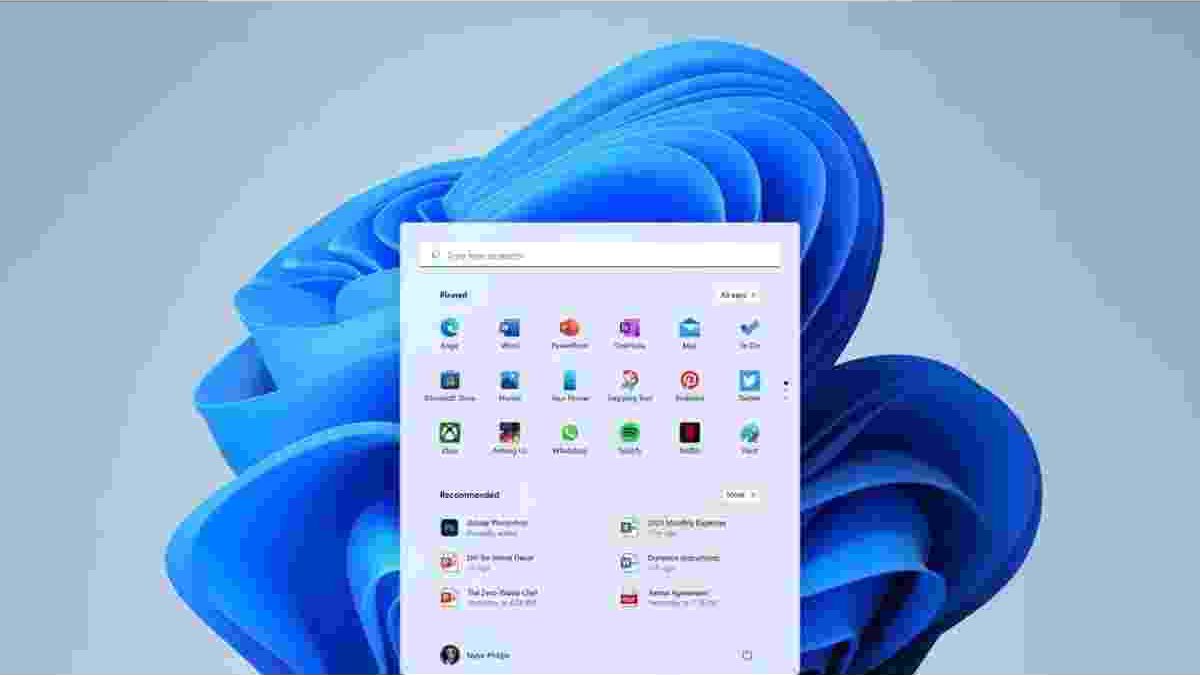Table of Contents
Introduction
Top Apps in Windows 11. Microsoft last year launched windows 11 to be the latest version of the much-loved operating system deployed around the world.
The company trusted to better develop the integrated ecosystem of its devices and services with Windows 11. Therefore, it has created many of the services available to the system, such as the app store, and allowed Android apps so you can download through it.
Below we offer you a range of unique and diverse applications in the Microsoft app store that can progress the use of windows 11.
Some of these apps come for free, and others use payment methods, but Microsoft offers country-specific pricing, so you find apps at a reduced price in your country more than in other countries.
EarTrumpet app
Some see the Voice Control panel in Windows 11 as weak and don’t make many choices, and Eartrumpet solves this problem. The app provides an advanced set of different choices that help control the sound scores of applications that work in the system’s background.
Through it, you can also control the audio capture and output devices for each application individually. For example, it means making external speakers work with an app, and your headphones work with another application.
You can download and use the app directly via the control panel next to the watch, and the app is accessible for free via the store.
Tweeten App
Twitter does not have a separate official application in windows in general, so platform fans need to go directly to its site.
The popular TweetDeck app is also not available for Windows, and Tweeten offers a solution to this issue as it provides a Tweetdeck interface but more appropriately for Windows 11.
You can fully customize the use of the app in windows 11 to suit your use more by controlling alerts and other things.
The app is also available for free download directly through the Microsoft app store without any external installation.
Feedlab app – One of the Top Apps in Windows 11
Windows 11 has a wide range of RSS-based news-gathering apps, but Feedlab is one of the most customizable newscast management apps.
The app also gets a lot of continuous updates, so you won’t worry about support stopping or disappearing directly from the store.
The app is accessible for free download and use from the windows app store, but plenty of ads support it.
You can remove these ads by supporting the app by paying only a tiny amount once. And removing ads altogether from your account.
PowerToys Tools
Microsoft officially develops these tools to provide a lot of customization selections and settings for professional users.
It adds many various features to the system that sometimes combines it, like macOS and other more professional tools.
You can download the tools for free directly from the Microsoft store and use them with your computer. But you should not mess with them if you don’t have the necessary expertise.
Onenote app – One of the Top Apps in Windows 11
Many users need a suitable app to take. Record and share notes between their different devices.
Onenote offers you this feature very well and practically, as you can share notes between your phone and desktop computer easily and free of charge.
The app also supports writing notes using your tablet pen, so it’s suitable for students and those who use letters periodically.
You can download and use the app for free through the Microsoft app store, and the app is also available for all dissimilar operating systems.
Adobe Photoshop Express app
Photoshop is one of the essential computer applications for editing and improving images. And offers many crucial features for professionals.
The company bids a free version of the app available for download directly through the Microsoft store. Which does not provide all the features in the full version.
ShareX app – One of the Top Apps in Windows 11
Windows 11 has a built-in screenshot tool. But it’s weak in capabilities like all integrated tools.
ShareX can replace this tool and add many different features that allow users to edit taken images. The application can also take screen videos or animation. And provides a direct tool to edit images. You can download and use the app via the Microsoft app store for free.
Quicklook app
The app lets you browse different files, photos, and videos directly within the file browser without opening them.
This feature is one of the essential macOS features that many users prefer. The app works efficiently by pressing the space button on the keyboard. And you can open files the usual way.
Also Read: Uber duck AI