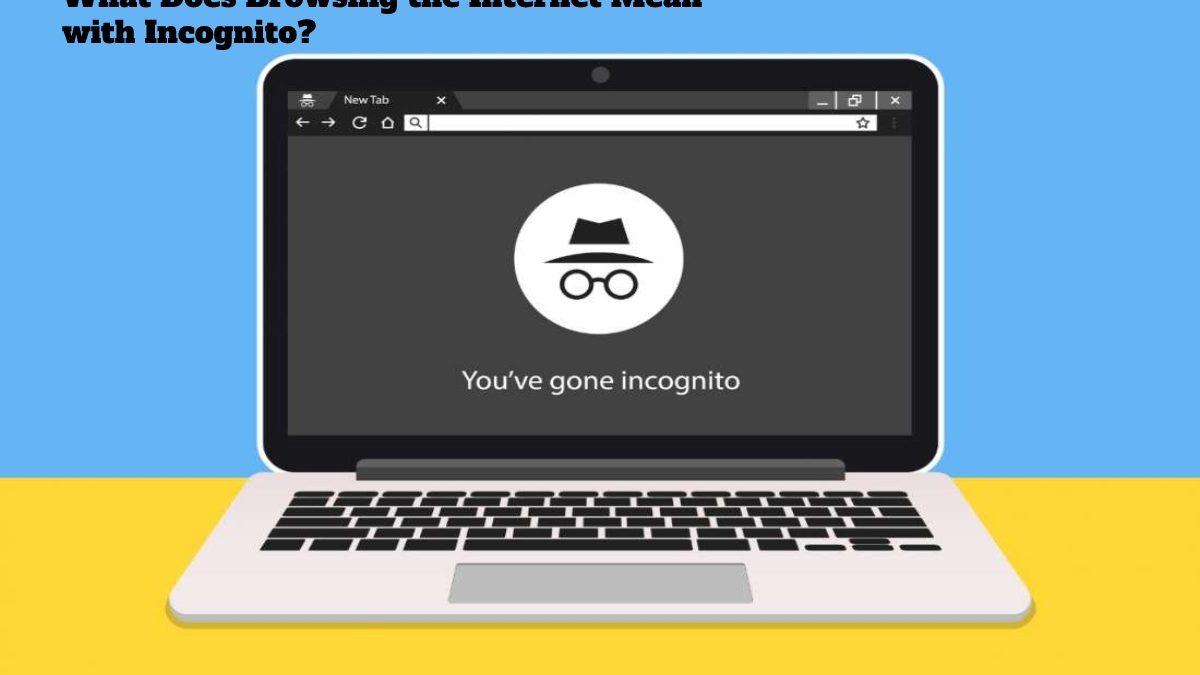Table of Contents
Introduction
Is it time to use incognito? Maybe, maybe not. First, you should understand what these incognito modes are about. Your browser seems to know more about you than your friends do. It’s strange to look for a trip to Paris to find ads raining down on you loaded with various travel programs to France, whether on a random web page or a news page on a platform.
“Since the first incognito, users have not reached a specific understanding of it. For example, does it protect their activity against other users of the device itself, against websites and advertising networks, or isps themselves? Incognito mode works well with the first option, works partially with the second in some cases, and has little effect on the third option. browser developers have tried to clarify this.”
How Do We Use Incognito?
Let’s say you want to use incognito on google chrome – the name of the feature varies by browser, google chrome, firefox, safari or more. Here are the steps:
- Click on the three points in the vertical row (display code for more features).
- Look for the incognito tab, tap it and open a new window.
- Or put it, pressing Control + Shift +N will activate incognito mode by one step.
- You can tell that you are in incognito mode as the icon appears in the middle of the screen and at the top right.
In addition to the incognito code, you’ll also see warnings about hidden browsing on the home screen: “you’ve moved on to private browsing mode. You can browse lightly, and other people who use this device won’t see your activity.
However, you’ll save downloads and bookmarks. chrome will not save:
- The pages I visited
- Cookies and location data
- Information entered in forms
- Your activity may still be visible to:
- Websites you visit
- Your boss or school.
- Your isp.”
Here’s what this means: browsers usually store web addresses for the sites you visit, which is easy to find later.
It Won’t Store Your Device’s Search History
In incognito, the browser works a little differently. It won’t store your device’s search history. It is suitable for hiding your browsing history from anyone else who uses the same device, for example, when you shop to surprise someone with a gift or if you’re on adult-oriented websites. But that doesn’t mean your activities are strictly confidential.
Your browser also stores cookies, files that contain data with multiple uses. For example, cookies can automatically enter passwords, so you don’t have to write them every time you visit a site. Or provide information to advertising companies who want to know your browsing content from one location to another and track your interests, or help someone anywhere sell products to you.
“The primary purpose of these tracking tools, such as cookies, was based on our expectation that tracking would take place in individual locations, individually, without linking separate browsing sessions, unless the user wanted to,” says Schoen. the online advertising industry has severely violated these standards, often creating detailed and comprehensive profiles of what people do online over time.”
In some cases, private browsing mode may temporarily disconnect from the techniques used to save most profiles, Schoen adds. For example, cookies in incognito mode will not provide advertisers with the detailed information they were tracking in your activity.
Incognito Does Not Mean Hiding The User’s Identity
It’s important to know that using incognito mode doesn’t make you anonymous. There are no superpowers that make you invisible on the internet.
Incognito will not prevent your isp or employer from tracking your web activities or hiding your activity on the pages you frequent. For example, if you sign in to your Google account. Google will continue to track your search patterns if you choose the incognito mode.
According to a 2018 study, misconceptions about hidden browsing were common, with 56% of respondents believing that searches would not be kept in hiding. However, they logged in through their Google accounts, 40% thought their geographical locations would be hidden, and 27% believed that incognito browsing protected malware and viruses. None of this is true!
Although incognito does not hide your identity, it still has several features. In addition to preventing users around you from seeing your search history, you can avoid unpaid subscription blocking systems that prevent you from reading content on subscriber-only news sites. In addition, private browsing may reduce the likelihood that web searches will deviate from the information you’re looking for due to algorithms that track your use.
Websites and advertising networks will also stop this spam tracking. For example, let’s say a colleague wants to borrow your device to check out their Facebook page, and they can do it in incognito mode and sign in to their Facebook account without having to sign out of your account first.
A Better Way To Hide Online Identity
If you need to hide your identity online, you’ll need more than just using incognito mode. “One option is to use the virtual private network or tor browser. To direct your communications through intermediaries to limit what your isp knows about your activity and limit what websites know where you’re browsing,” says Schoen.
However, Schoen noted that these are not magic treatments that make you completely anonymous.
With a bit of research. You can start your journey towards better online privacy. You can protect your personal and professional life and get more peace of mind on the internet, where it is easy to fall into lapses.
Helpful Sources: fortnite con vbuckscard
How To Acitve YouTube
Incorrected Quotes generator
NRL Ladder
Save.In
Mame 0,246
Small Business
What is kekema .net
Burrito Bitcoin
Printgamer