Table of Contents
Introduction
Do Smartphones Charge Faster on Airplane Mode? Does keeping your smartphone out of touch with networks drains the battery less?
If you’re an intense smartphone user — owned by almost everyone these days — you should know that the average American consumes about 4.7 hours a day staring and clicking on the phone screen.
But You Can Reduce Waiting Time by Following the Following Advice
While charging, turn your phone into aeroplane mode, so the phone doesn’t consume some power trying to connect to cell phone towers or use GPS to locate you.
This advice works and based on it, Verizon mobile provider recommends it.
The reason is that when your phone is in its usual position, it constantly tries to connect to cellular communication towers and determine your location.
Authenticating the Myth
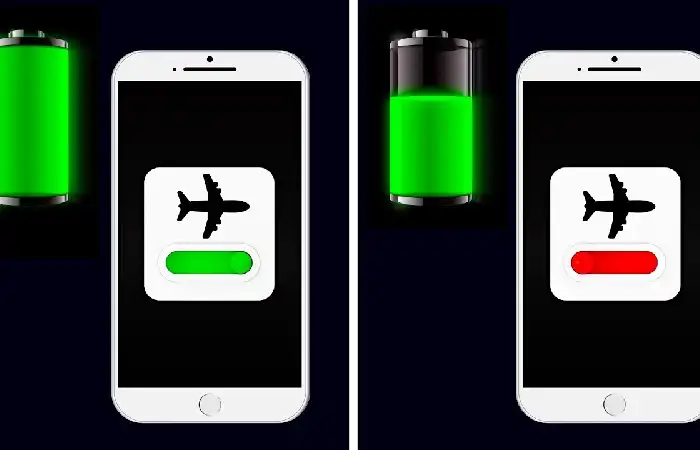
All Wi-Fi, Bluetooth, and infrared connections are disabled when your phone is in aeroplane mode. In addition, aeroplane mode stops your phone from trying to communicate with cellular towers. Which may also use up your phone’s battery.
While this doesn’t directly affect the charging process, it does take away some processes that may be using up a lot of power. For example, if your smartphone is running many background applications, it will use more juice than when it’s disconnected from the internet.
However, your smartphone’s battery can only take so much current before it overheats with or without an internet connection. This is because your phone has a built-in power receiver that regulates the power going into your phone per minute—otherwise, your phone would explode.
Simply put, the answer that you’re looking for is yes. Putting your phone in aeroplane mode does help your phone charge faster. But experiments show that it doesn’t make much of a difference when connected to the internet. It’ll probably boost your phone’s battery by 1-3% compared to when it’s charged while connected to the internet, but there are other ways that you can set your phone faster.
Other Ways You Can Charge Your Phone Faster
Could you not use your phone while it’s charging?
Using apps while it’s charging will take more time for your smartphone to be fully charged
Plug it into the wall instead of a laptop or tablet
USB ports emit less power compared to wall sockets. If you find that your phone doesn’t charge fast while connected to the computer. Consider plugging it into the wall before you consider selling your laptop online for a better one.
Invest In A Fast Charger
Fast chargers allow more power into your device in a short amount of time without potentially damaging the phone’s battery.
Turn Your Phone Off
Sure, you won’t be able to see all of your notifications for a few minutes. But this trick helps your phone charge faster since it eliminates all other processes that your phone can perform.
When you head out with your phone, remember that there are plenty of ways that you can save battery while it’s plugged. For example, turn off background apps that aren’t being used. Lower their brightness, or consider putting them on Low Power Mode or Battery Saver Mode.
When you get home and charge your phone, know that putting your phone in aeroplane mode does help your phone charge faster. But there are other ways that you can boost its charging speed.
Conclusion
Although your phone may likely use GPS technology, which calculates your location coordinates using a mobile network instead of satellites, this process drains a lot of energy.
The location-finding prevents your phone from fully charging and stops energy-saving sleep.
When you turn your phone into aeroplane mode. It stops receiving and sending those radio signals, and as a result. Your battery charges more quickly.
But don’t rejoice too much, my friend, because it won’t save you as much time as you think.
When CNET experimented with this a few years ago. They found that the plane’s position saved four minutes of phone charging time in one attempt and 11 minutes in another effort.
Helpful sources
Incorrect quotes generator
What is burrito bitcoin password

